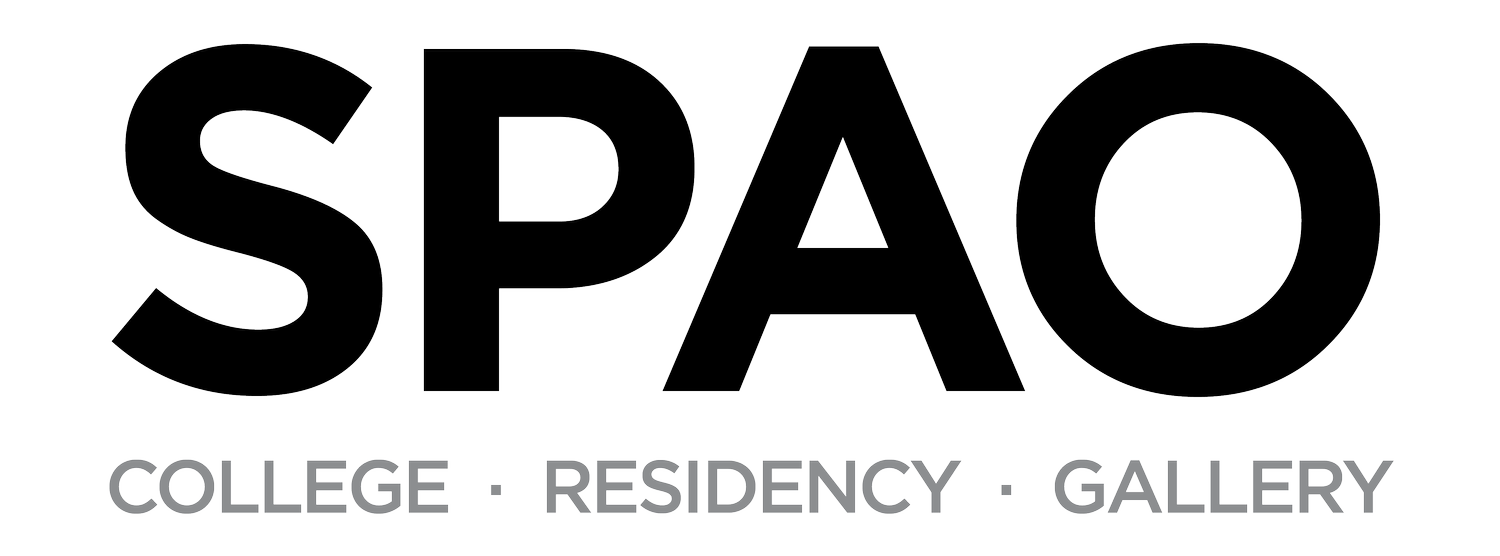PHOTOSHOP II:
Advanced Techniques
Photo by SPAO alum Blair Smith
Check the current part-time calendar to see if this class is running. Email part-time@spao.ca to express your interest in this class!
Students will join master printer Michael Tardioli online over a 6 week period, to build on the skills acquired in Photoshop I.
Students can expect to dive deeper into Photoshop, learning techniques not taught in your average Photoshop class. The class will cover history brush use, customized tools, processing raw images (scanned film or digital), advanced colour correction, and preparing and formatting images for print or web.
-
A laptop or desktop computer with stable internet access, with Zoom installed (a paid account is not required), and Adobe Photoshop CS5 or CS6/CC installed. Course participants are expected to be proficient with their computer and operating system.
-
Photoshop Essentials I and/or Lightroom Essentials I (not mandatory, but highly recommended as Lightroom and Photoshop work very well as a package).
After completing Photoshop Essentials II: A Master’s Approach, consider this potential next steps: